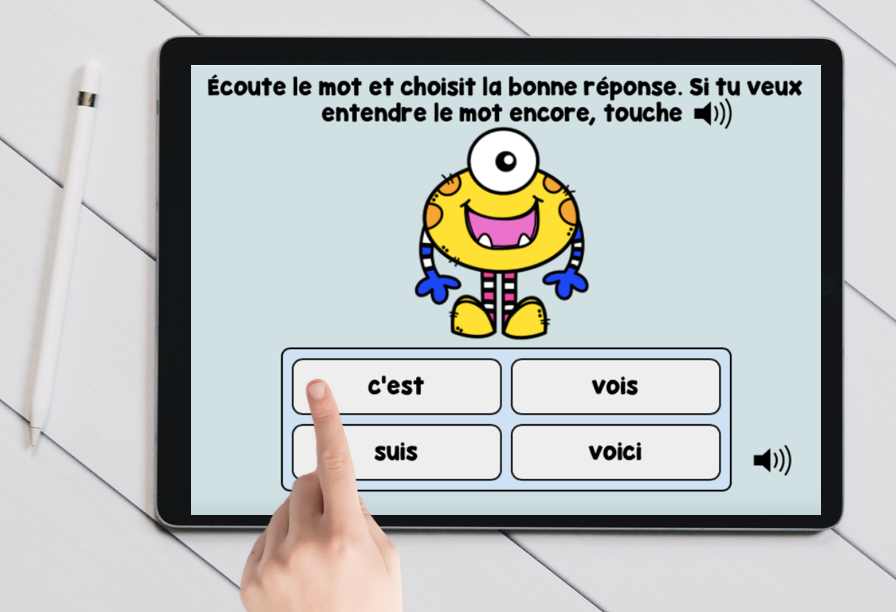Distance Learning with BOOM! Decks
I have been using BOOM! cards for years, but the trend has really taken off since thousands of teachers have started distance teaching in the past few months. Although I feel like a seasoned pro at using purchased cards for my classes, I’m just starting to enter the world of BOOM! deck publishing. I’ve made decks in the past, but have never put them up in my store, until now. I love learning new things and I am lucky to be connected with some seasoned pros like Lucy at For French Immersion and Andrea from Maternelle Avec Mme. Andrea to help me along this new journey!
First of all, I hope you’ve had a chance to access the three free decks that you can receive when signing up for my newsletter (if not, scroll to the bottom of the page and sign up)! Second of all, you might have some questions about just what BOOM! is, how you can get started, and how best to use it in your own digital classroom. So, I’ve decided to write a little run-down for you.
What is BOOM Learning?
Boom Learning provides teachers with digital activities for students of all ages. “Decks” are made up of digital flash cards for students to complete. Best of all? They’re super fun and engaging!
What do students need?
All students need to play BOOM! cards is a device (smartphone, tablet, laptop, computer) with an internet connection - that’s it!
Why is BOOM awesome?
Boom cards are self-correcting, which means students get instant feedback on their answers. give students instant feedback on their answers – so students aren’t practicing incorrectly! Teachers can differentiate assignments by giving students different decks to work on.
How To Get Started
If you don't already have a free Boom! Learning account, you can easily set one up by clicking HERE. You can purchase decks through the BOOM! Learning website itself, or find resources through Teachers Pay Teachers. If you download through TpT, you’ll have a PDF to download, which will provide you with a link to your deck(s). Click the provided link, and you’ll be prompted to log in to your Boom Learning account. Once you’ve logged in, the deck will always be in your Boom Learning account library!
Once you have your decks, you can do two things:
Use the “Fast Pin” option, which gives your students a code that works for 14 days.
With an upgraded Boom Learning account, assign decks to students by having them log into their accounts. This option allows you to track student progress!
A big goal for me for the summer is to add BOOM! Learning decks to complement my monthly Clip Card sets.
There, I put it in the writing, so maybe now that productivity will manifest itself. Yes? No? Maybe?
If you have questions, connect with me through e-mail, on Instagram, or by leaving a comment below!